Drupal users now have an easy and flexible way to create a custom booking and appointment scheduling system, thanks to the latest module developed by Ricardo Marcelino. This new addition to the Drupal ecosystem leverages the power of Webform to provide a simple yet highly effective booking solution.
Why Choose This Drupal Booking Module?
When it comes to setting up an online booking system, many available Drupal solutions can be overly complex, acting like a 'sledgehammer to crack a nut'. This new Webform-based booking module is different. It offers a streamlined, intuitive setup process, allowing you to get a fully functional booking calendar up and running on your website in no time.
With this module, you can build your booking system directly into your existing Webform, just as you would normally, before adding the specialised booking element. The result? A highly customisable and easy-to-manage booking system that seamlessly integrates into your Drupal website.
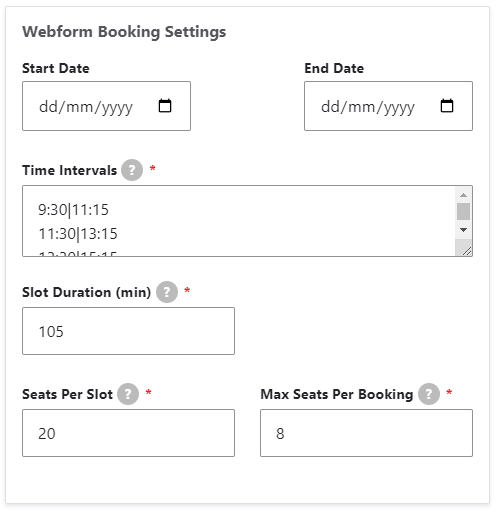
Quick and Simple Setup
One of the standout features of this booking module is how straightforward it is to configure. In just a few clicks, you can tailor the booking system to your needs. Here’s a quick overview of the standard settings you can customise:
- Set a Start and End Date: Define the timeframe for your booking calendar, so visitors know exactly when bookings are available.
- Create Custom Time Slots: Set up your own time slots to suit your business hours or specific events.
- Seats Per Time Slot: Decide how many seats or spaces are available for each booking slot.
- Max Seats Per Booking: Control the maximum number of seats an individual can book in a single transaction.
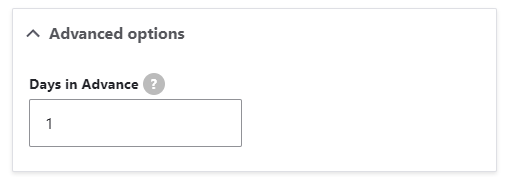
Advanced Features for More Control
Beyond the basic settings, this module offers a range of advanced features that add flexibility to your booking system:
- Booking Window: Specify how many days in advance customers can make a booking, preventing last-minute reservations.
- Exclusion Dates: Set specific dates when bookings should not be allowed, such as holidays, special events, or maintenance days.
- Exclude Specific Time Slots: This is one of the most versatile features, enabling you to exclude certain time slots on specific days or completely block certain days from the booking calendar.
- Weekday Exclusions: Easily prevent bookings on specific days of the week, like weekends or non-operational days.
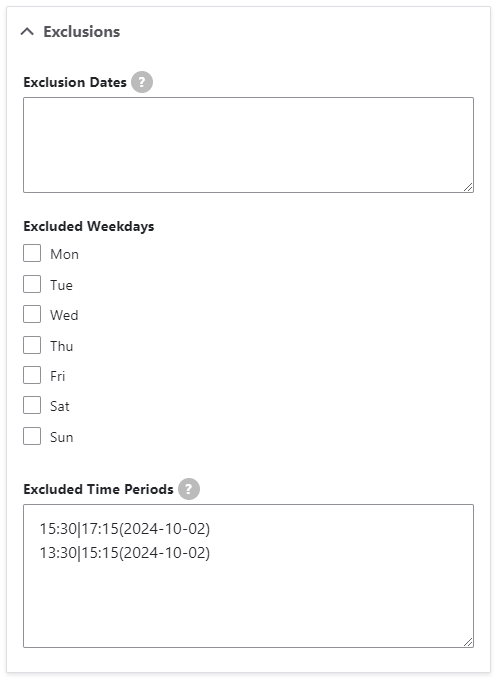
Additional Customisation Options
The module also provides a variety of customisation options to help you align the booking form with your brand:
- Custom Labels: Tailor the labels for each part of the booking form. Adjust titles such as ‘Seats’, ‘Time Slot’, and ‘Date’ to suit your specific use case.
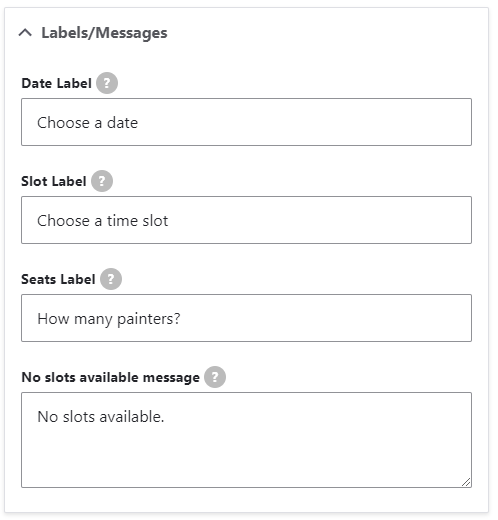
Seamless Payment Integration
A key highlight of this module is its built-in payment option via PayPal. If you need to charge for bookings, you can enable this feature within the module’s settings. Simply set your price per seat, and the system will handle the payment process seamlessly through PayPal. This allows you to easily monetise your services and manage payments directly within your Drupal site.
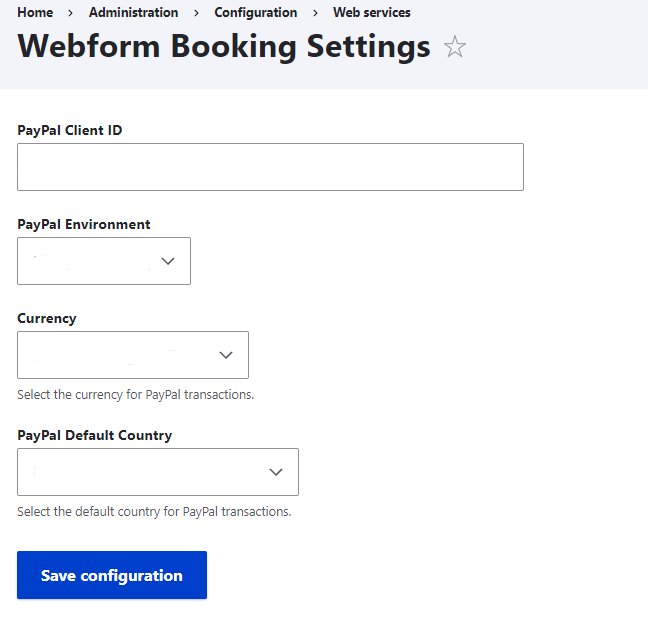
Expand with the Sub-Module for Extra Chargeable Items
For those who want to offer add-ons or premium booking options, the module includes a powerful sub-module for "Booking Extra Items". This functionality enables you to add unlimited chargeable items to the booking form. For example, if you charge £5 per seat and wish to offer an upgrade to a premium seat, you can use the sub-module to add a "Booking Extra Items" element. Simply add a description, a price and a maximum quantity allowed and the module will take care of the rest.
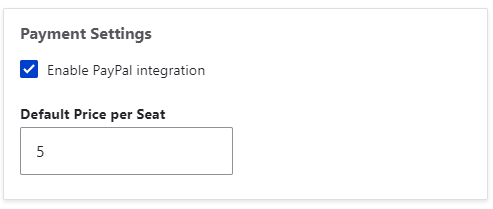
Why This Module Stands Out
What makes this module unique is its focus on ease of use and flexibility. By building on the trusted Drupal Webform system, it allows you to quickly create a booking calendar tailored to your business needs, without the complexity of some other booking systems. The advanced options for exclusions, custom labels, and payment integration give you control over your booking experience, ensuring it aligns with your business model.
Ready to Get Started?
If you’re looking to add a booking system to your Drupal website that’s easy to set up, flexible, and packed with useful features, this new booking and appointment scheduling module is the ideal choice. Start building your custom booking calendar today and take advantage of seamless payment processing, advanced exclusions, and customisable options—all in one module.